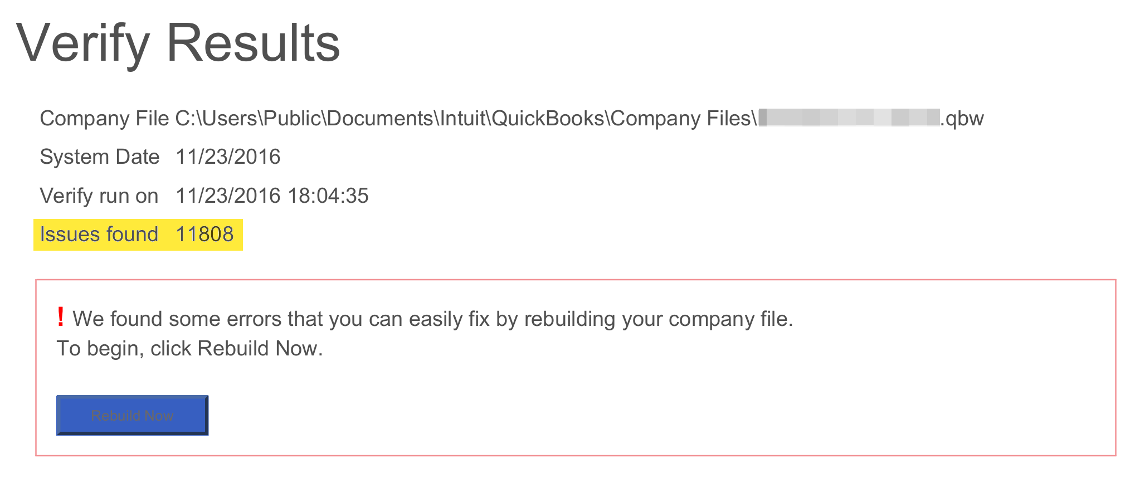
If this does not scare you, nothing will…
Hide your Journal Entries, Hide your CPAs, Hide your CFOs because QuickBooks corrupting every file out there…
Some thing is up with QuickBooks and it is not good. This holiday week was supposed to be a quiet week, instead I have had to look at this QuickBooks Verify report twice. Here is what happened and what we learned this week.
QuickBooks Corruption
In the two instances this week we saw the following types of QuickBooks Corruption.
- Customer Name List Missing errors
- Customer Name Mismatch
- Transaction Link Errors
- Vendor Payment Link Errors
- Balance Sheet Out of Balance
- No AR Aging
- No AP Aging
- Unable to login to QuickBooks File
How did it happen?
In the instances where we saw this we only noticed because Fishbowl was not able to export to QuickBooks in the typical evening export. In the mornings Staff Accountants/Controllers would login and either be unable to login, or receive incorrect reports in QuickBooks. Beyond that we have little clues. We know historically that IIF files that are imported into QuickBooks are good perpetrators of corrupt data, but in both instances the customers do not use IIF files to import transactions into QuickBooks. However, both customers were using QuickBooks Enterprise 2016; which has been known to have problems. Although one customer is on QBES 2017 and still had similar issues.
See: http://blog.quickbooksusers.com/quickbooks/some-data-problems-weve-seen-in-quickbooks-2016/
The common trend seems to be Fishbowl, however that is just correlation, not causation. I’m a firm believer that QuickBooks API Requests should not cause this kind of corruption. That would be blaming the door knob manufacturer of burning your house down because you used it on a Tuesday, but the true cause was a candle had fallen over.
Additionally, my customers would be using Fishbowl, we are Fishbowl Consultants. I would have to raise an eyebrow if all of my customers had broken QuickBooks files, a difficult task anyway.
So at this point we really do not know what happened to cause the Corruption, but this would be the common reasons:
- Server was shutdown unexpectedly
- QuickBooks in non-hosting mode was shutdown unexpectedly
- Server Disk Volumes failed/Raid Failed etc,.
These typically deal with the raw data of a QuickBooks file, not in its daily use of it.
How did you find the corruption?
We got the first clue in both cases from the Fishbowl Export to QuickBooks. But we had final confirmation through the QuickBooks Verify Data Feature, the image at the top of this post.
See: https://community.intuit.com/articles/1020419-basic-data-damage-troubleshooting
How do you recover?
If this is the first time you’ve had a QuickBooks corruption issue, your first call might be QuickBooks Enterprise Support. They will login, investigate and come to the conclusion that you need QuickBooks Data Services to repair the file. Then, here is the sad part; in the past I’ve had customers wait up to an entire week to receive a repaired QuickBooks file.
But there are other options. This week I had the pleasure of connecting with Shannon Tucker from QuickBooksUsers.com. He came recommended from other QuickBooks consultants, and other Fishbowl customers. Mr. Tucker offers flat-rate repair services, which include pay-on-success, but his success rate is 95%.
He is who our two client cases are going to engage with in order to get this fixed.
See: http://quickbooksusers.com/quickbooks-data-repair/
The last option for recovery is a Backup QuickBooks file; you are backing up right?
What are the post-recovery steps?
This is when you need to put on your detective cap, and plot a timeline. You need to know the following:
- When was the last time we Successfully used the QuickBooks File
- When was the last time we Successfully exported to QuickBooks
- AND/OR If we recovered from backup, the last Fishbowl Export of that Backup.
What you will want to do is export any pending transactions from Fishbowl to QuickBooks. Use the standard export functionality for that.
IF you are recovering from a backup, and you are going back a few days. You will need to re-post those days you missed in Fishbowl. Use the re-post days feature for this, it will export transactions created for those days.
How to prevent this from happening again?
At this point, we are recommending customers keep up to date with QuickBooks Updates, and Fishbowl Updates. You may never see corruption, but it is important to fix known corruption if the QuickBooks Verify report indicates problems.
If we find anything concrete we will update this post.
Take care,
-Israel


